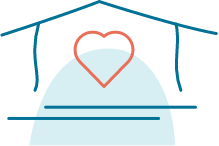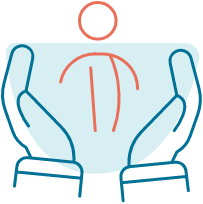Resources
Helping You Find Resources in Your Community

If you need immediate help or are in crisis, please call 911 or go to your nearest hospital’s emergency department.
Helpful Links
Cedar Centre works collaboratively with many organizations and agencies across York Region. The following is a selection of organizations and agencies across York Region that may be able to provide you with additional support.
Filter by:
Anti-Human Trafficking
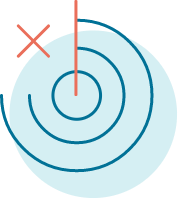
Violence Against Women Supports
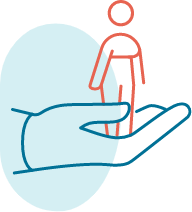
Violence Against Women Shelters
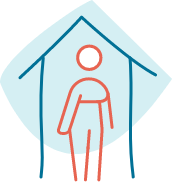
Crisis Lines
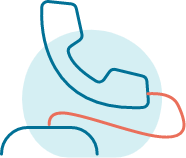
Women’s Support Network 905-895-3646
- 24/7 Crisis Line: 905.895.7313 / 1.800.263.6734 (toll free)
Indigenous Child Well-Being
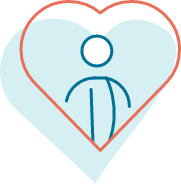
Police Services
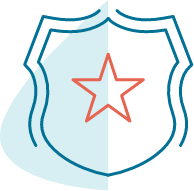
No Tracking Tips
To prevent your computer from tracking your browsing history, open a new tab using the ‘new incognito window’ button.
Or, if you’d like to remove tracking for all your browser activity, turn on ‘do not track’.
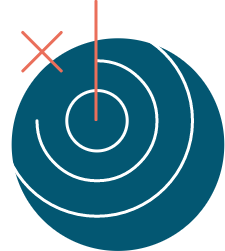
1
Click the Menu icon (3 dots) in the top right corner and select “Settings”
2
Select “Privacy and Security” in the left menu column
3
Select “Cookies and other site data”
4
Scroll down and enable “Send a Do Not Track request with your browsing traffic”
Informational Videos
Let’s talk about the barriers to reporting: Alison Peck, Executive Director, Cedar Centre
Let’s talk about the truths and myths about childhood sexual abuse: Brenton Diaz, Coordinator, Trauma Services, Newcomers Health and Wellbeing Program, Cedar Centre